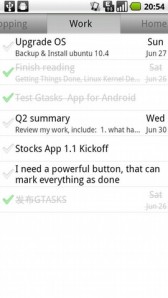Whether it’s the cooler weather, back-to-school season, or just time to get down to business, we’ve turned our attention to the best apps for business professionals. And, considering that most business professionals don’t have time to spend hours wading through the numerous ‘productivity’ apps available in the App Store, we’ve tested and compiled a list of the ten very best apps for time management, organization, and, of course, increasing productivity. Though these apps don’t prove that iPhone owners are all work and no play-they do provide some evidence that the iPhone is a functional tool for the workforce (and not just gamers). For Android users, we’ve included well-rated alternatives for most apps that are not available in the Android App marketplace.
So if it’s time to roll up your sleeves and increase productivity on the go, check out these apps-tested and recommended by yours truly:
1. Evernote & Springpad Free
Alright, alright-we’re only on the first recommendation and we’ve already thrown out two different apps-but that’s because they’re both really great and serve, well, virtually the same purpose.
Use either of these programs to quickly file and sort all of the various bits of information you encounter daily with notes in the form of text, images, and voice recordings. Both are aesthetically pleasing and easy to use. Evernote is slightly better at synchronizing desktop and mobile notes, however with Springpad you can additionally create barcode notes, and notes on what’s around you. And for the fantastic price of free, why not use them both? (Both available for iPhone and Android)
2. ListPro Free
ListPro is a pretty simple app that allows you to do just what the name suggests-create as many lists as you could ever want or need. There are several formatting options that allow you to build basic lists for grocery shopping or running errands, as well as lists that enable you to create complex maps of all the tasks related to a given project. With this app, you can streamline your to-do list for free-and never forget the milk again!
3. Calengoo $6.99
If you’re an iPhone owner that, like many of us, prefers to use Google Calendars to manage your schedule, this app is a must-have. It allows you to access and edit your Google Calendars from your iOS device. View your events for the month, the week or the day, and add tasks to be completed in the form of a checklist.
For seven bucks, this app is a bit pricey, but for the added functionality that Calengoo provides, and the ability to keep your almighty calendar with you at al times, it’s well worth the splurge. (No Android alternative is necessary-the default calendar provides the same functionality and syncs with Google Calendars. For a more advanced calendar app for Android, try Jorte-free).
4. Due $2.99
Due may actually be the simplest app ever created. The program allows you to createtasks on the fly and schedule a reminder for later. Perfect for ensuring that minor tasks are completed on time without the hassle of logging an item in your calendar. Additionally, the app includes a timer for managing time spent on routine tasks. Though not quite free, the time this app saves you will quickly make up for its minor cost.
5. Quickoffice Connect Mobile Suite $7.99
If you’re helpless without your docs, this is the productivity app for you. Access, modify and share your Microsoft Office suite documents, including PDF’s, Word Documents and Excel Spreadsheets. Transfer files from your desktop to your mobile device and vice versa, and never be stuck without critical documents again. Quickoffice, available for the iPhone, as well as Android devices, isn’t cheap (as apps go), but it’s not unlikely that many professionals would shell out twice as much to have this functionality in a bind-get it now, and be prepared.
6. Read It Later Free
For anyone that does a lot of reading or researching on the job, this app is essential. Send articles and web pages directly to your mobile device with just one click. This app eliminates the need to bookmark, or save browser tabs for later-just select pages that you want to view on your mobile device, and they’ll be ready and waiting for you within the app, making the workflow much more fluid when you’re on the go. (Available for iPhone and Android)
7. TripIt Free
If your job requires you to travel-at all-this app is absolutely indispensable. Sign up and forward your flight confirmation, hotel reservation, rental car booking information-everything associated with your trip-to plans@tripit.com, and the app will create a detailed itinerary for you, storing all of your reservation information and details in a color coded, linear presentation format. While the app isn’t guaranteed to get you to the airport on time, it will definitely make your next business trip less hectic. (Available for iPhone and Android)
8. Dragon Dictation Free
This app is perfect for multitaskers. The program converts speech into text, so you can dictate e-mails, text messages and more on the fly-and stop wasting your time pecking away on a miniature keyboard. (Low quality voice to text capabilities are built into the Android OS, but for more advanced functionality try Handcent, or Chomp)
9. Text’n Drive Free
Look Ma-no hands! The opposite of Dragon Dictation, T’n D converts text to speech, reading your text messages aloud so you’re free to do more important things-like beat the traffic to work! (Android version is currently in development)
10. LinkedIn Free
Social media is becoming more essential to business professionals every day, so what better app to close on than one that keeps you connected with your network? Don’t attend another conference without this app, which allows you to instantly add new contacts to your network, and stay in contact while you’re out of the office. (Android users are limited to DroidIn-download the Lite version for free, or upgrade to Pro for $2.00).
Now that you’ve read our recommendations for the best productivity apps, don’t you have a report to get back to? In the meantime, take a few minutes to check out these apps, and give your productivity a boost!